What Educators Really Need: Standardization. Simplicity. Security.
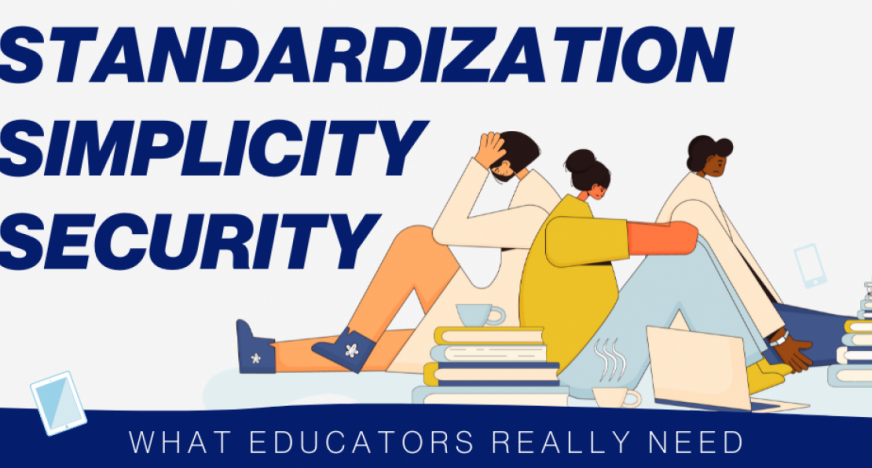
Education technology has expanded exponentially in the last two years, largely as a direct reaction of a global pandemic and the rush to accommodate remote learning for students across the board. Now that we have had some time to digest the reaction and reflect on the time we have had in the thick of it, it is high time we take a closer look at exactly what digital transformation looks like in the education space and how we can really maximize its potential for the future.
It seems clear that technology has a permanent place in the K-12 education world, as remote learning has really opened up the eyes of educators and administrators alike. In the earliest stages of the switch to remote learning, too many grade schools demonstrated a lack of preparedness, though not all - those who were already utilizing Google Workspace for Education in the classrooms had a leg up. While the technology certainly exists to support the digital transformation of education, education itself is not digitally evolved and that has certainly had a spotlight shone on it throughout this past year and a half. In having open conversations with educators and administrators across the U.S. to get their feedback on what being in the thick of it really looked like, revelations have come through that warrant sharing. This blog will share these uniquely qualified perspectives of being in the thick of a true digital transformation.
Embracing Education Technology
Overwhelmingly so, teachers seem to have embraced the digital transformation in education for the long run. Though the beginning was a rough and rocky road, 15 months of implementation has led to the discovery of a newfound convenience and even tools of empowerment for their students that have convinced lifelong anti-technology teachers to fully convert. They found that having technology like Google Education in the classrooms helped some students come out of their shells, and made some of the activities required to teach an engaging lesson just a little more creative and fun. Even the students who chose to remain remote when dual modality became an available option, being behind a screen didn’t prevent them from being any less engaged. While everyone is on the same page that in-person education is far more beneficial than a completely remote environment, they have admitted to finding hidden gems like add-on applications that allow the students to have their voices heard and express their creativity to the fullest digital potential that they’ll continue to use even in a resume to “normal.”
Thanks to the various state and federal programs, every student was provided with a device (largely Google Chromebooks for grades 2 through 12 and iPads or tablets for Kindergarten and first). Many schools provided WiFi Hotspots for students without internet, which was a much larger demographic than one would have assumed. Taking into account rural and less privileged communities, many students had to rely solely on the hotspots to remain connected to their classrooms. Other students had to find their way to the school’s parking lots, borrowing WiFi from the proximity of the school without being allowed to sit in the classroom. Teachers sacrificed hours of personal time to ensure every student had the ability and tools to connect while teaching themselves how to engage in programs that their districts assigned to them without much consultation.
While district administration tried to support their teachers with equipment and applications, oftentimes they missed the mark. Training staff and consulting the teachers for direction on learning management systems (LMS) could have helped prevent some of the struggles in the beginning. Even parents struggled to adapt. IT departments quickly set up resources and even a Help Desks specifically for parents to help them navigate the programs for their students at home. It was difficult for some teachers to adapt, and with a lack of communication between the districts and the teachers directly, buy-in was hard. Some administrators took notes from the disconnect in the beginning and made changes often, commenting, “If the teachers use it, that’s what we’re going with,” commented a principal in Arizona. An ever-changing and always adapting environment was something that the teachers in every school seemed to have to deal with. The main motto for some administrators during the start of the pandemic and throughout has been: STANDARDIZE IT. MAKE IT SIMPLE. KEEP IT SECURE. Easier said than done, right? With Google Workspace for Education, applications seem to be simpler and easier for students, parents, and teachers to adapt to, but not every school district was on board with Google.
Finding A Rhythm
In the beginning, very little teacher-led video instruction was required - as little as an hour or two per day - while the rest of the work was largely independent. Many teachers still printed out worksheets and sent them home through a parent drive-thru pick-up line. The disconnect between the educational technology and the traditional education systems was very real.
As time went on and teachers started embracing what was out there, many went above and beyond to research additional programs outside of what their districts were using to help bridge the loss of an in-person classroom and to help their students continue to stay on track to meet state required milestones. In fact, some of these teachers even went on to pay for these programs themselves to ensure their students were getting the best that was out there for their development. The concept of teachers paying for their own resources for their classrooms was not lost, not even in a global pandemic with remote learning.
What most teachers found was that it took many different applications to give their students the best chance at a complete education, and even then, they weren’t always aligned with those imperative state requirements. One administrative professional in Missouri even noted, “I haven’t found an LMS product that will work for every grade level and every degree of student evaluation.” It was a pain point that almost every teacher and administrative professional noted, and it is something that EdTech can take a progressive note from.
What Really Works
Google Classrooms was universally one of the most utilized programs across the board, with features like Breakout Rooms being one of the fan favorites. Almost every teacher praised the fact that Google Workspace for Education gave teachers a voice to express what was working, what wasn’t, and that their feedback was actually being read and implemented fairly quickly. Other add-ons like Jamboard were also praised, as it “changed the classroom because it gave every child a unique voice, even through a screen.”
So, what has the switch to remote and hybrid classrooms taught us as a whole? Here’s what the teachers REALLY want:
- Simplicity - keep it easy for even the younger students and parents to navigate and use
- The ability to upload handwritten worksheets for digital conversion
- More programs that fuel engagement, like PeriDoc, Jamboard, FlipGrid, etc.
- Having everything in the same place and streamlined
- Skills-specific and main practice mastery that aligns with state requirements for students to easily be assisted with learning skills that are fun, engaging, and easy for teachers to assess student progress
- More technology options with opportunities for students to engage in different styles of learning
Elementary and high schools have come a long way from where they started, and while most are continuing to embrace the digital transformation of education into the next years to come, there is still more to be done to catch the education world up on the digital front. School districts need to pour more resources into data center management and security for their schools, as cyber security and privacy of student data will be the next hurdle that schools will need to overcome.
Thankfully, Google Workspace for Education has taken this note (and many others), and have made security the focus of their future. In fact, one of the most commented on hallmarks that Google really embraced is the feedback feature. Teachers caught on quickly to the fact that they could leave feedback within Google applications and their feedback was taken seriously. “We’re constantly listening to our users and adding functionality that will allow students to have more individualized experiences with their instructor, even if it’s digitally like the Breakout Rooms functionality,” said James Leonard, Google’s Global Channel Lead for Google Workspace for Education.
So, how can you support education institutions with their long haul movement into digital transformation? Education represents 41% of the Public Sector, a $56B industry that continues to grow. Armed with this knowledge pre-pandemic, Ingram Micro Cloud had an understanding of what existed to support education, and was prepared to help partners go to market faster with EdTech as the pandemic launched the need. Preparing for the future and growth in education products and technology is vital for resellers to scale, and imperative for technology companies to embrace, as one thing has been made abundantly loud and clear: the use of technology in K-12 education is here to stay.
Take the next step into supporting your EdTech consumers by leveraging Google Workspace for Education in your portfolio. Visit: https://www.ingrammicrocloud.com/google-cloud/ for more information.
-
Category Growth & Best Practices, Industry Trends & Insights
-
Written by Christian Buerk
-
Published on August 23, 2021
Christian Buerk, Director of Cloud Sales, Ingram Micro Cloud
Christian Buerk brings a wide breadth of leadership experience in managing the Ingram Micro Cloud Sales Team by identifying opportunities, formulating strategies, and accomplishing success through planned execution.































